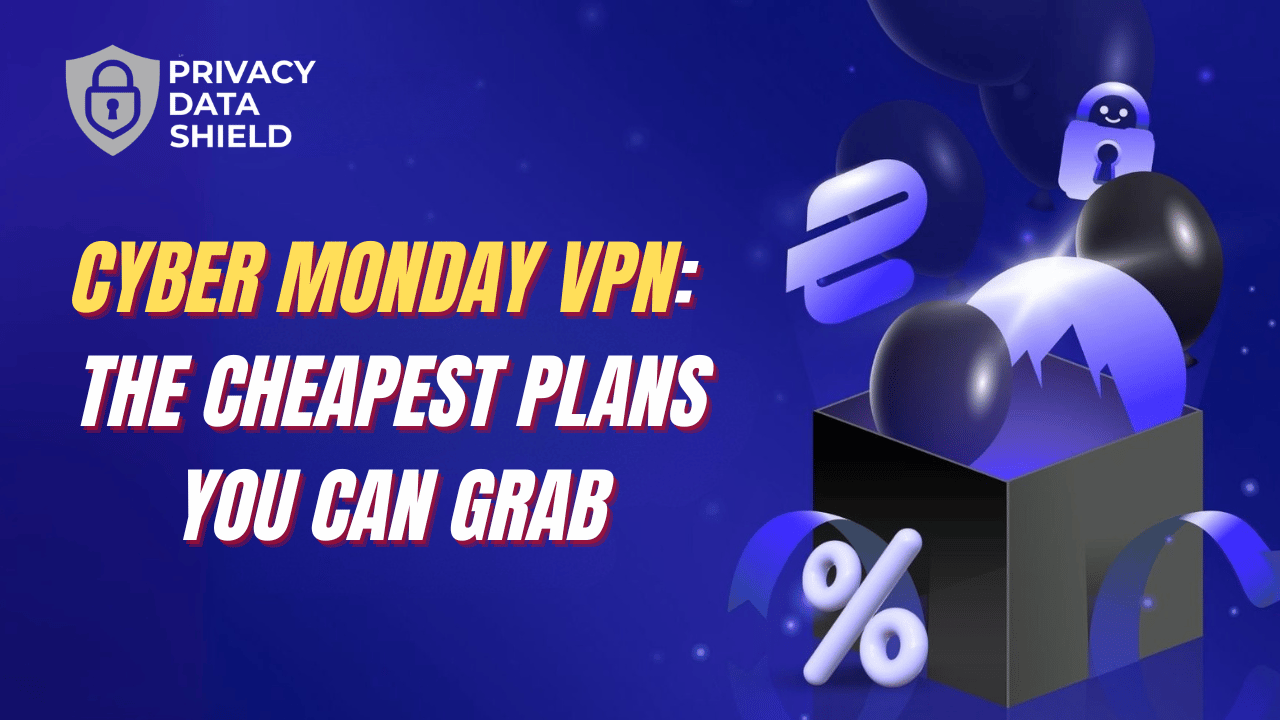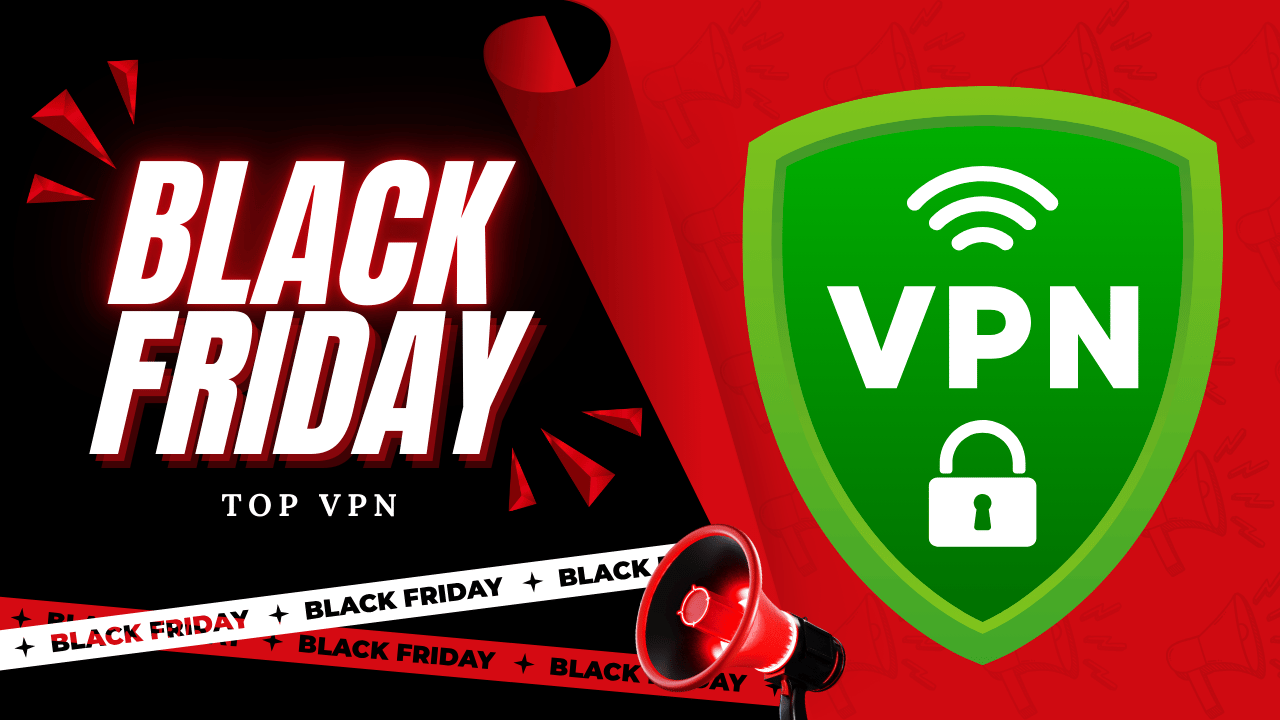With a cost-conscious price tag, this rising star of the VPN market features premium capabilities, including Kill Switch and excellent speed.
Surfshark is a budget-friendly VPN that packs many features found in higher-end services. In testing, it proved to be a best-value pick for 2025: it delivers fast performance and a rich feature set while supporting unlimited simultaneous devices. Surfshark uses AES-256 encryption with OpenVPN/IKEv2/WireGuard protocols and includes a strong kill-switch, leak protection, and privacy modes (Camouflage/NoBorders) to obfuscate VPN traffic. Its strict no-logs policy (running on RAM-only servers) has been independently audited and confirmed. Surfshark also bundles extras like the CleanWeb ad-blocker/malware filter and MultiHop (double-VPN) routing. Overall, Surfshark strikes an excellent balance of security, streaming/torrenting support, and price – especially when long-term deals (often ~83–87% off) are applied. In this review, we’ll break down all key aspects (features, speed, privacy, etc.) to help you decide if Surfshark is right for you.
- Strong security: AES-256 encryption, audited no-logs, RAM-only servers.
- Speedy and reliable: Very fast on local/regional servers; some slowdown on long-distance links.
- Unlimited devices: Protect all your devices (unlike most VPNs’ 5–8 limit).
- Streaming & P2P: Works with Netflix, Disney+, BBC iPlayer, etc.. Torrent/P2P allowed everywhere (with Camouflage mode).
- Extras included: Built-in ad/malware blocker (CleanWeb), split-tunneling (“Bypasser”), GPS-spoofing (Android), and double-VPN (MultiHop).
- Affordable: Long-term plans as low as ~$2/month, plus a 30-day money-back guarantee.
Pros
- Powerful privacy – Uses AES-256 encryption and a verified no-logs policy (Deloitte audit) .
- Large server network – 3,200+ RAM-only servers in 100 countries.
- Unlimited connections – Protect all your devices with one account.
- Feature-rich – MultiHop (double VPN), Camouflage, CleanWeb ad/malware blocker, split-tunneling, dedicated IP options, etc..
- Great for streaming – Unblocks Netflix (US/UK/CA/…), Prime Video, Disney+, BBC iPlayer, and many others.
- P2P-friendly – No traffic caps or restrictions on torrenting; kill-switch ensures privacy.
- 24/7 support – Fast, knowledgeable live chat support is available around the clock.
- Value pricing – Heavy discounts on longer plans (often over 80% off); 30-day money-back guarantee.
Cons
- Distance lag – Speeds remain high on nearby servers, but long-distance connections see more slowdown (roughly ~30% download loss in tests).
- Minimal connection logs – Surfshark briefly logs your connected IP address for up to 15 minutes (per audits). These aren’t tied to your activity, but privacy purists may note it.
- Jurisdiction shift – Originally BVI-based (outside surveillance alliances), Surfshark now lists the Netherlands as its HQ. In practice, this hasn’t compromised privacy (no-logs holds), but is a change to be aware of.
- Occasional site issues – CleanWeb’s ad-blocking can occasionally interfere with some websites (minor annoyance noted by users).
Features
Surfshark comes loaded with advanced privacy and convenience features. It uses AES-256 encryption (the industry standard) with modern VPN protocols (WireGuard, OpenVPN, IKEv2). All apps include an automatic kill switch and DNS/IP leak protection. There are two obstruction modes: Camouflage Mode (makes VPN traffic look like normal HTTPS) and NoBorders Mode (optimizes connections in restrictive regions). For added security, Surfshark offers MultiHop (double VPN) routing—letting you bounce through two servers for extra encryption—and Bypasser split-tunneling to exempt trusted apps from the VPN.
Built-in extras sweeten the deal. CleanWeb is Surfshark’s ad-blocker/malware filter; it blocks ads, tracking scripts, and malicious websites on the fly. (It works in the background on all apps without slowing your connection.) Surfshark One (a premium bundle) even adds antivirus, data breach alerts, and a private search engine, though these are optional. Notably, Surfshark allows unlimited simultaneous connections on a single account – a huge advantage over most competitors. You can protect every device (phones, laptops, TVs, routers, etc.) under one subscription.
Performance
Surfshark performs very well on nearby servers, consistently delivering high speeds for HD streaming and gaming. In independent tests on a 100 Mbps baseline connection, Surfshark’s download speeds were “quite good” when using the WireGuard protocol. One review found Surfshark reduced downloads by about 30% and uploads by ~50% even on WireGuard. In practice, this means on a 100 Mbps line, you might still see 70–80 Mbps throughput on local servers. Latency (ping) is also low for nearby servers (e.g., ~30 ms for 300 miles), making Surfshark suitable for online gaming with minimal lag.
Long-distance connections incur more speed loss. Servers on other continents will feel slower – in line with most VPNs – which is why ExpressVPN (for example) often holds slightly faster speeds globally. However, even distant Surfshark servers usually delivered enough bandwidth for smooth Ultra-HD video. Overall, Surfshark’s performance is solid: it can handle torrent downloads and 4K streaming without buffering on most servers. (As noted above, if absolute maximum speed is your priority, a top-tier VPN like ExpressVPN may be marginally better on the longest hops .)
Security
Surfshark offers top-tier security. It uses AES-256-GCM encryption with Perfect Forward Secrecy, securing all traffic. The VPN apps support WireGuard, OpenVPN, and IKEv2/IPSec protocols, letting you pick the best balance of speed and compatibility. Surfshark has a strict no-logs policy: it does not record browsing history or activity. This has been independently verified by Deloitte (its no-logs policy was audited in 2025). In fact, the audit “proved… Surfshark claims that it doesn’t monitor user activity or keep logs. All VPN servers run on volatile RAM (no hard drives), so no data persists between reboots.
Additional privacy tools include: a built-in kill-switch (to instantly block traffic if the VPN drops) and leak protection to stop DNS/WebRTC leaks. Camouflage mode hides VPN signatures, and NoBorders mode provides specialized servers for restrictive regions. Surfshark even offers multi-factor anti-tracking, like turning you “invisible” on local LAN networks. In short, Surfshark covers all the security basics and then some.
Streaming & Torrenting
Surfshark excels at unblocking geo-restricted content. It reliably works with all major streaming services: Netflix (US, UK, CA, FR, AU, and more), Amazon Prime Video, Disney+, Hulu, BBC iPlayer, and others. In tests, Surfshark was “named one of the best Netflix VPNs” – it changed Netflix regions instantly and bypassed Netflix’s VPN blocker with ease. Once connected to the right server, streams played in UHD quality almost immediately with no buffering. Its Smart DNS and SmartPlay technologies also let you watch on devices that lack native VPN apps (like Apple TV, game consoles, smart TVs). Netflix, Disney+, BBC iPlayer, and more loaded without issue once the appropriate Surfshark server was chosen.
For torrenting, Surfshark imposes no data limits and allows P2P on all servers. Traffic is automatically routed through P2P-optimized servers when detected (via its Bypasser/Bypass system). We found that torrent downloads completed at essentially the same speed as our normal connection – i.e., Surfshark did not throttle P2P traffic. The same kill-switch and leak protections that guard streaming also keep torrenting safe. In short, Surfshark is “technologically capable of providing good internet speeds” for torrenting, and its Camouflage mode helps prevent ISPs or networks from detecting VPN usage. (Note: Always torrent responsibly under your local laws.)
Server Network
Surfshark maintains a global network of over 3,200 servers in 100 countries. These servers cover all major regions (North America, Europe, Asia, etc.) and many smaller countries as well. Importantly, all of Surfshark’s servers run in RAM (no hard drives), which bolsters privacy by ensuring data is wiped on reboot. The network includes a handful of virtual locations (e.g., in India or Mexico) to get around local data retention laws. Surfshark also offers specialized server subsets: static (dedicated) IP addresses in select cities, P2P-enabled servers, and double-hop (MultiHop) servers. The sheer size of the network makes it easy to find uncrowded servers for any task. In practice, this means you can usually access an appropriate Surfshark server close to you or in any country you need to appear in.
Ease of Use
Surfshark’s apps are beginner-friendly and intuitive. They are lightweight (typically ~30MB) and available on Windows, macOS, Linux, iOS, Android, and even Fire TV/Apple TV. Setup is quick: install the app, log in, and click “Connect” to auto-select the fastest server. The interface also offers a “favorite” server list and one-click country selection. For advanced users, all settings (protocol, kill-switch, obfuscation, etc.) are easy to find.
One standout convenience is that Surfshark allows unlimited simultaneous connections. We successfully had a desktop, a laptop, two phones, and a streaming stick all connected at once – with no extra charge. This makes Surfshark ideal for families or small businesses wanting to secure many devices under one account. The VPN also provides browser extensions and router support for more flexibility. In short, across platforms, Surfshark is very easy to use, even if you’re new to VPNs.
Pricing
Surfshark is priced very competitively. The monthly plan is ~$12–13, but the real savings come from long-term subscriptions. At the time of writing, the two-year plan works out to about $1.99/month (with extra free months included) – one of the cheapest in the industry. For example, TheBestVPN notes that Surfshark’s 24+3-month offer averages ~$1.99/mo. All plans come with the same features; the difference is just commitment length. Importantly, every subscription includes a 30-day money-back guarantee. That means you can try Surfshark risk-free and get a full refund if you’re not satisfied. (Surfshark also offers a 7-day free trial via mobile app stores, and plenty of one-time coupons for additional savings.)
Surfshark’s pricing tiers (as of 2025) are roughly: 1 month for $15.45, 15 months for ~$3.19/month, and 27 months for ~$1.99/month. These are very strong discounts. For the latest deals, see Surfshark’s official deals page. For example, Privacy Data Shield readers can get up to ~80% off on multi-year plans – check current Surfshark deals here (30-day money-back included). Surfshark accepts all major payment methods (cards, PayPal, crypto, etc.). Overall, Surfshark offers great value given its speed and features.
Customer Support
Surfshark provides 24/7 customer support. The primary method is live chat on their website, where agents are generally available around the clock. In practice, live-chat response times are very fast – we connected during off-hours and “always got a support agent within a minute or two”. The agents are knowledgeable (they could recommend specific servers for streaming needs, etc.). Surfshark also offers email/ticket support (responses came within hours in tests) and an extensive online help center with setup guides, FAQs, and tutorials.
In short, if you need help, Surfshark’s support is responsive. The 30-day guarantee also means you can request a full refund by contacting support if the service isn’t right for you (they will process it with no hassle). We found no serious complaints about support quality.
Final Verdict
Surfshark is a highly capable VPN that delivers strong security and streaming performance at a bargain price. In our testing, it maintained fast, stable connections on nearby servers and unblocked Netflix, Hulu, Disney+, BBC iPlayer, and more reliably. Its privacy protections are robust: RAM-only servers, industry-standard encryption, a kill-switch, and a verified no-logs policy. Surfshark’s extra features (MultiHop, CleanWeb, GPS spoofing, etc.) provide excellent value that many VPNs don’t include. While some competitors (like ExpressVPN) may edge out slightly on very long-distance speed or brand pedigree, Surfshark’s combination of features, unlimited devices, and rock-bottom pricing make it an outstanding choice for most users.
In summary, Surfshark is ideal if you want a feature-rich, secure VPN without breaking the bank. It’s especially compelling for families or anyone with many devices to protect. If you need fast streaming and solid privacy at a low cost, Surfshark is hard to beat. Remember that you can try it risk-free for 30 days and get all your money back if it doesn’t meet your needs. For current promotions (often up to ~80% off), check out Surfshark deals.
Overall score: ★★★★☆ (4/5) – Surfshark offers excellent value and top-notch privacy features. It could be a bit faster on very long links, but for the price, it’s hard to find a better all-around VPN.